 I have a new toy: a FLY Fusion Pentop Computer. It was sort of a late Christmas present, and I bought two, one for DH, and one for me. While marketed as a children's homework assistant and game machine, a couple of its basic functions looked very interesting for grown-up uses. The simplest thing it does is to record everything you write (using special paper with thousands of virtually invisible gray dots) and transfer it to your desktop computer, where it is retrievable both as a picture (jpg) and as text using OCR into Word. There is also a nifty music application for composing and playing music that I haven't tried yet, and of course the ubiquitous mp3 player capacity. And the darn thing talks to you, to assist and tell you when you've screwed up.
I have a new toy: a FLY Fusion Pentop Computer. It was sort of a late Christmas present, and I bought two, one for DH, and one for me. While marketed as a children's homework assistant and game machine, a couple of its basic functions looked very interesting for grown-up uses. The simplest thing it does is to record everything you write (using special paper with thousands of virtually invisible gray dots) and transfer it to your desktop computer, where it is retrievable both as a picture (jpg) and as text using OCR into Word. There is also a nifty music application for composing and playing music that I haven't tried yet, and of course the ubiquitous mp3 player capacity. And the darn thing talks to you, to assist and tell you when you've screwed up.I bought it for DH to use to capture all of those brain-storming back-of-napkin meetings he does, and he's pretty excited about the possibilities. There are a couple of new habits to learn - carrying the pen and paper along, learning how to use the pen without having to think too hard, uploading and organizing the notes - but this could be a great alternative to trying to capture notes on a computer or PDA on one hand or figuring out how to file and use the scraps of paper on the other.
For me, I'm still looking for efficient and useful ways to record my practice log. The first thing I thought I'd try is a simple log entry system, where I record a few notes about what I did at the end of each practice block or rehearsal. Here is the result of my first try using this thing.
After I finished my 30-minute practice block, I pulled out the pen and first FLY pad, touched the pen on the activating screen, and started writing. No, printing, because the OCR doesn't do well with cursive. This is what a scanned image of the notebook page looks like:
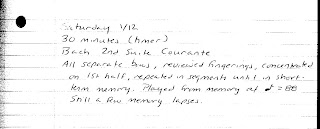
This is what the image of the notebook after importing from the pen looks like:
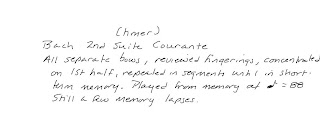
I obtained this image by e-mailing it from the FLY application. One of the options after you have uploaded a page is to distribute it as a jpg this way.
You can see that a few of the beginning words don't appear. That's because I didn't tap on the "FLY Notes ON" button before I started writing. The front cover of each notebook contains lots of control buttons that are activated by tapping with the pen. It's like a little computer on cardboard. The reason that there are only a few words missing instead of the whole entry is that the pen recognized that I was writing without having given it instructions on what to do with the writing, so it spoke up and told me so. It also suggested that if I just wanted to record my writing I tap the "FLY Notes ON" button. Thank you very much!
This is what the entry looked like after I opened it as a document (in Word):
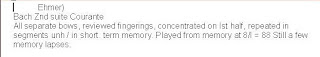
Certainly not perfect, but recognizable. You can import pictures by telling the app not to convert them, but I'd have to look up how to do it. It might be better just to use a text equivalent instead of an eighth note symbol. And I have to remember to write my "8" with a singe stroke instead of two circles, because the pen uses the drawing of a circle to identify applications and that confused it.
So, the pen seems to work pretty well, and I'm looking forward to playing with it to discover other functions that might be useful. And I'll experiment this week with using it to record my practice log.
3 comments:
Oh dear, I love it, but I can't think what I would use it for.
What an interesting gadget!
Thanks for posting.
THAT.IS.COOL.
I've seen those, but I didn't know all of the functions. Both of my kids have dysgraphia, so I can't imagine them beign able to use it, but maybe I'll give it a try.
Post a Comment